In this post, I will explain to you about “How to Identify Pure Storage Flash Array LUNs on HP UX“. I will cover, How to extract unique wwn id in Pure storage flash array using CLI and GUI and match it on HP UX host
I decided to write this article because I have implemented the Pure Storage array recently for one of my clients and it was bit different then EMC or other vendors. My HP UX sysadmin was having issues in LUN identification, So thought of documenting it.
How to identify LUN traditionally with EMC Storage array
Traditionally, whenever you Run “inq” utility/command in HP UX, then you get Device details, vendor and Unique WWN ID.
So you can approach a Storage admin, get WWN ID of LUN, match it with your “inq” output and you are done. Generally, Sysadmin matches two attributes out of three, LUN ID, LUN Size and WWN ID. This identification really becomes very important during reclamation of LUNs to avoid any downtime, due to wrong LUN reclamation.
For example, the image shown is from one of the HP UX servers and showing LUN details of Symmetrix, Vplex and Pure Flash array.
If you notice, WWN ID of Symmetrix and VPLEX are unique and it’s easy to identify LUNs on HP UX host. But all Pure Storage “Flash Array” LUNs are showing same WWN ID.
This generally happens, if you are using Pure storage first time in your environment and you don’t know about LUN serial numbers. In our case also, our HP UX sysadmin was confused and asked for help.
Just make a note of scsimgr command output in the image. it’s different to WWN id number shown for /dev/rdisk/disk10 (EMC VPLEX).
root@TestHPUX # inq
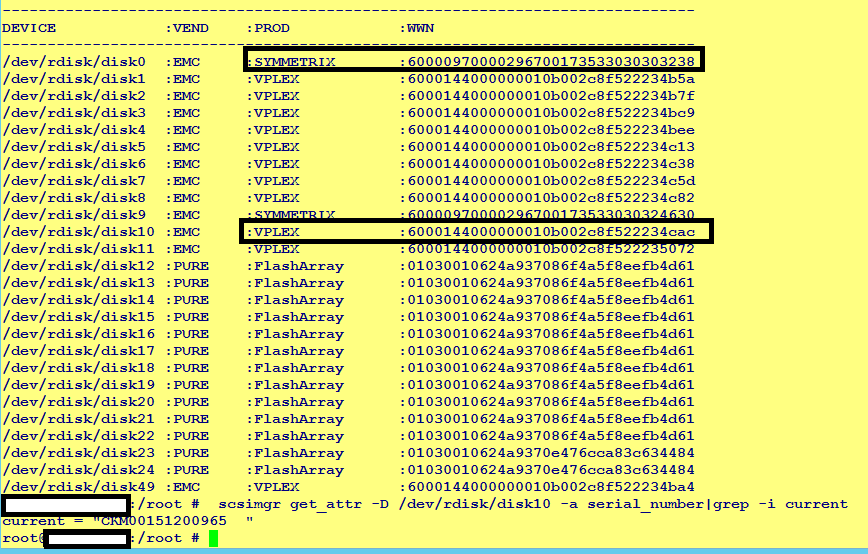
I hope, problem statement is clear to you now, let’s deep dive to find solution.
How to extract LUN serial number in Pure storage
So, in case of Pure storage, the first thing you need to understand LUN serial number, you can call it the same as LUN WWN ID numbers. These are also unique for each LUN across the storage. In our case, it was more important to get a unique serial number as our Pure Storage flash array is configured as active-active.
So, as Storage admin, if you are handling Pure storage first time, Getting a LUN serial number is not tough actually. Below mentioned steps can help you to get that.
Extract Pure storage Flash array LUN serial number using CLI
Step 1#
Open Putty
Step 2#
Enter IP of Pure storage array and select port as 22
Step 3#
Enter “username” and “password” on login screen
Step 4#
Once you are inside Pure Flash array storage console, Run “Purevol -list ” command.
You just have a look at the screenshot. The first column depicts LUN Name, then second shows Size and then Date-Time. Finally, in the last column, you can get the serial number of LUNs.
Once you have extracted required Unique serial numbers for LUNs provisioned, now time to share it with Unix admin. Just make a note of highlighted Serial number ending with “33F” to match it on Unix.
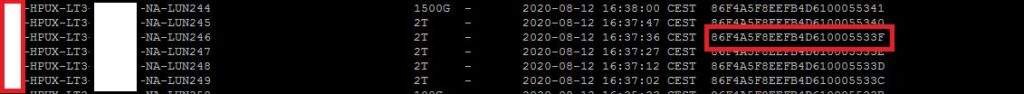
How to find Pure storage Flash array LUN serial number using GUI
If you are not a CLI lover, you can extract LUN serial number using PureStorage GUI also. For that, you just need to go to Storage – Volumes – Select volume – go to the Details section. Then, you will find the serial number for required provisioned LUN.
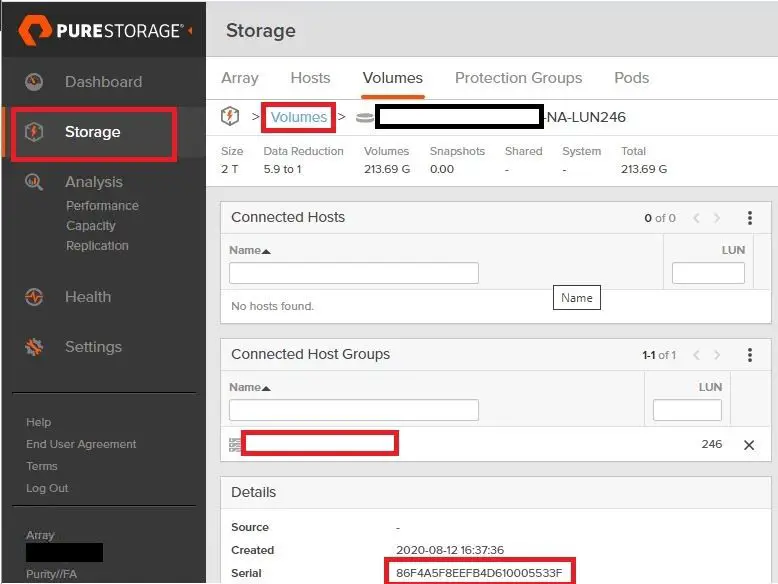
Match Serial number on HP UX host
Now, when the storage part is done, you need to match this serial number and size of LUN on the HP UX host. Below mentioned simple steps can help you to match and identify LUN on HP UX host
Make a note, as explained, inq command won’t show the serial number of Pure Storage Flash array correctly.
Step 1#
Login to HP UX host
Step 2#
Run “scsimgr” command.
root@TestHPUX # scsimgr get_attr -D "Device name" -a serial_number
It will give you serial number of provided device. Then you can match it with serial number provided by Storage admin.
If you are not interested in scrolling long output, you can just grep “current” to get serial number as shown in example.
root@TestHPUX # scsimgr get_attr -D "/dev/rdisk/disk10" -a serial_number | grep -i current
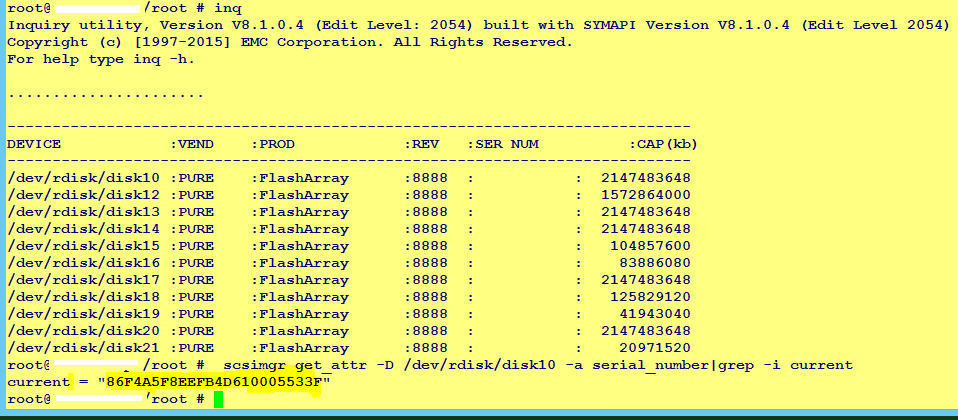
Now to make it easy for you, I have highlighted this serial number ending with “33F” in “Step 4” also in the storage section.
Now you have got the Serial number and also matched the LUN Size. Then you don’t need to worry about it as replicated or active-active LUN. You will have the same serial number across both HP UX nodes, in case of the cluster.
Updated on 30-Dec-2020 :-
Latest version of inq utility “(Version V9.2-2602 (Rev 0.0)” now provides serial number of PURE LUN in output. So you can either run inq utility or scsimgr command to identify Pure flash storage LUN. Check out in comment section for details shared by one of my reader.
Download INQ utility
In case you don’t have an INQ utility, you can download it from inq utility link.
How to install INQ utility
- Once you download the EMCPower_LINUX_pp_inq_Utility.tar.gz file from the above link. Extract it
- You will get four files inside it. Choose file, which suits for your architecture
- Rename it to inq and run “inq -h”. For example to access it globally, i have copied it to /sbin directory by renaming it as “inq”.
$ cp pp_inq.x8664 /sbin/inq $ inq -h ## Or use absolute path, in case not in global command directory. $ sudo /path/inq -h
Conclusion
If you are habitual of traditional LUN WWN ID and recently purchased a New PURE flash storage array. Also, wondering How to find and match LUNs, especially on HP UX. Hope my post on “How to Identify Pure Storage Flash Array LUNs on HP UX” will help you.
If you like this post or find it helpful, you can help me make it available to a wider audience by sharing it on your social media platforms.
Further Readings
Check out Pure Storage Flash array recommended settings for HP UX.
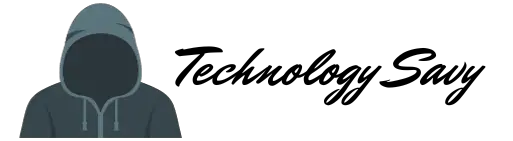
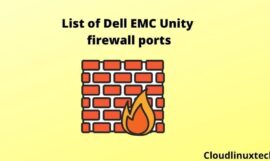
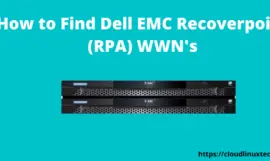
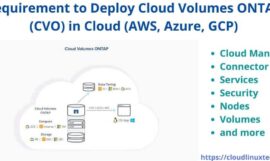
Hello,
“purevol list xyz*”
Name Size Source Created Serial
xyz-001 20G – 2020-12-22 16:36:11 CET 5EEF22B5AC734C51000113F1
xyz-002 80G – 2020-12-24 17:20:26 CET 5EEF22B5AC734C51000113F7
Output of LATEST “inq” versions :
Inquiry utility, Version V9.2-2602 (Rev 0.0)
(c) 2020 Copyright Dell Inc. All Rights Reserved.
For help type inq -h.
..
—————————————————————————-
DEVICE :VEND :PROD :WWN
—————————————————————————-
/dev/rhdisk3 :PURE :FlashArray :624a93705eef22b5ac734c51000113f1
/dev/rhdisk4 :PURE :FlashArray :624a93705eef22b5ac734c51000113f7
And compare with :
purevol list xyz*
Name Size Source Created Serial
xyz-001 20G – 2020-12-22 16:36:11 CET 5EEF22B5AC734C51000113F1
xyz-002 80G – 2020-12-24 17:20:26 CET 5EEF22B5AC734C51000113F7
Hello,
Thanks! for sharing it. looks like new version of inq utility now display LUN serial number also.