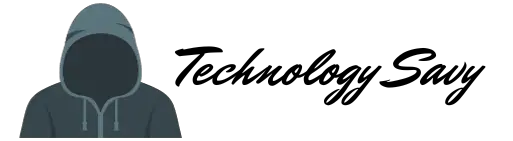How to fix “jupyter command ‘jupyter-notebook’ not found” error
Problem statement - I have installed Jupyter notebook using pip but getting "jupyter command 'jupyter-notebook' not found" error, while trying to run it. What is Jupyter Notebook? Jupyter Notebook is…