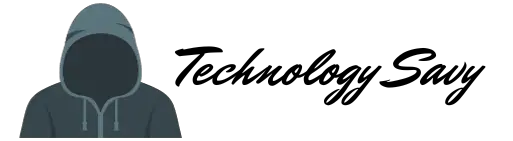Creating an ideal worksheet always takes a lot of time indeed. You probably have used a variety of formulas to create that specific worksheet. You are all set with your worksheet to share with other team members but worried about what if anyone messes it up with it knowingly or unknowingly. To stay away from this unwanted stress, you should go with the lock formulas indeed. You must learn how to lock formulas in excel to stay smart at work. We cannot imagine our office life without Excel since we all use it for different purposes indeed.
Microsoft Excel probably sounds a bit confusing since it comes up with several functions indeed. Excel is a vast topic to understand indeed. Some functions could be like a piece of cake while some could take a lot of time. Smart people prefer to learn a variety of excel formulas to accomplish their tasks within a stipulated time. Indirect Function is one of the smartest formulas to learn in Excel.
And Indirect function in excel is one of the most confusing terms. The interesting factor of this function is that it does not do any calculation or evolution of any condition or logical tests. Indirect Function belongs to a range which could be a named range, cell, or a range of cells.
Well, a plethora of questions probably is popping up in your brain such as what is it, how to use the indirect function in excel, and so on. Most of you are probably already away from the use of Indirect Function, but we are going to put light on different aspects of this formula. Here, we are going to cover this topic.
Significance Of INDIRECT
You probably are wondering about the importance of INDIRECT. Most of you might be contemplating why to use this when you can introduce a proper reference easily. But when you get to learn about this, you will understand how used it could to create a reference from the test such as –
- A formula that probably requires a variable sheet name
- A formula that can easily assemble a cell reference following bits of text
- A fixed reference would not get deleted in case rows or column get deleted
- To create numeric arrays following the ROW function while having complicated formulas
Being a volatile function and therefore you need to be careful while using it especially in complicated worksheets.
Excel INDIRECT and Its Uses
Since the name of this key term says that it is required to indirectly reference ranges, cells, and other sheets. Because of this function, it becomes possible to go with an Excel dynamic cell/range reference instead of doing “hard coding” regarding your formulas. Changing a cell ref. would be easy without bothering about the formula. Apart from it, any sort of changes would not happen in these indirect references while inserting a new row/column or deleting the existing ones.
The Indirect Excel Formula comes up with two arguments called Obligatory and Optional.
INDIRECT (ref_text, [a1])
ref_text stands for a cell reference having a named range. And a1 stands for putting the logical value.
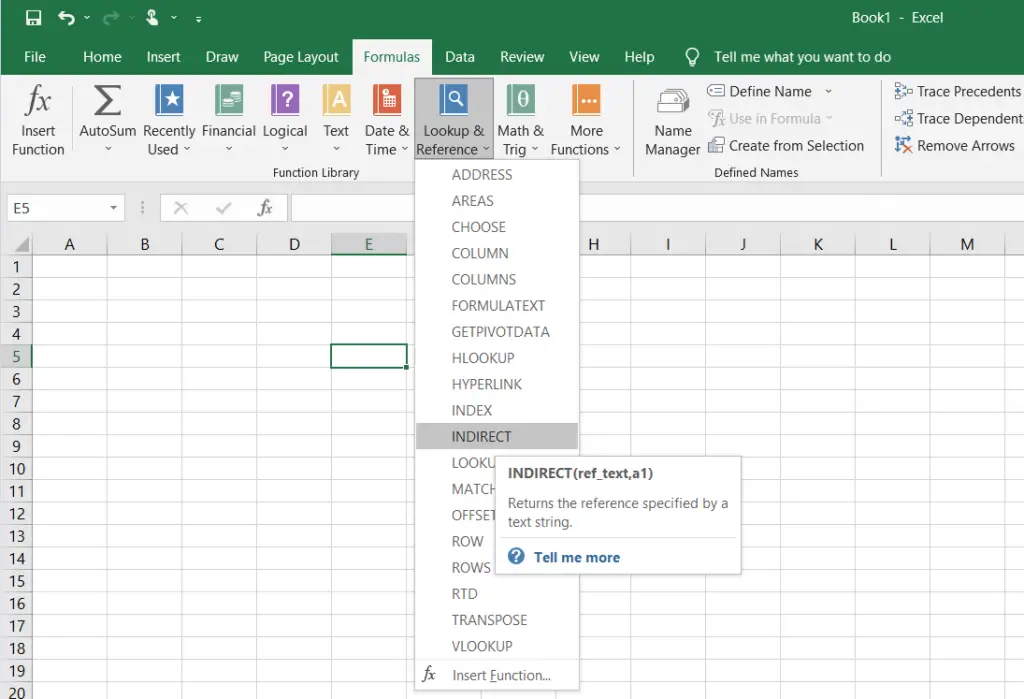
How To Avoid Error While Using INDIRECT Excel Function
If you are new to this function and have not practised a lot then you need to be careful lot. Here, we are going to share the most common errors that you should avoid.
- You might be facing an error since the ref-text might not have an authentic cell reference. You need to check it carefully. If the ref-text parameter following the indirect formula does not hold an authentic cell reference then it would be showing #REF!. You should correct it to find the authentic result.
- Talking about the next error, it could happen because of exceeding the range limit indeed. If an array of cells goes across the specific row limit or particular column limit in your ref-text argument then you would be having an error. These issues could generally happen in the Excel version of Two Thousand Seven, Two Thousand Ten and Two Thousand Thirteen. The new one has more limits so this error would not happen.
- You should check if the specific excel sheet is opened or not. If it is not opened then it would not be working. Make sure your indirect formula includes another Excel sheet then that must be opened. If it is not opened then it might not be working and turns into an error.
Ignoring errors is quite important so that you can have quick results. Being smart at excel also says that you are skilled and can accomplish the task within a stipulated time. Therefore, the above points have been mentioned so that you could have understood what errors you need to avoid indeed.
Excel Indirect Function –
In this section, we are going to share the most important example in the context of the INDIRECT function which generally is misunderstood. Here, we are going to elaborate on how it could be powerful and useful indeed.
- Ideal use for an INDIRECT function is done following named ranges. Here, it needs to mention that the idea of naming ranges in the context of simple referencing brings prominent benefits. When you start using INDIRECT, the advantages get increased.
- Available range of value gets its name following the region. Let’s understand it following an example. Suppose, we name the range D3:D7 as Cardiff and the next one is range B3:B7 as Southampton. The Indirect Excel Formula brings back the value from F4 and it is turned from text to a ref so that the SUM formula can easily be added to the value from the named range. If you do not go with Indirect the SUM function then it would not be able to go with the value in the form of F4 following in the form of the named range.
- This time we would be going to refer to another worksheet coming in the range of the same formula known for another SUM formula indeed. The worksheet is supposed to sum values relying upon the value mentioned in a cell. Therefore, an INDIRECT function is required once again. The uniqueness of this factor is that if you think to alter the value available in Cell B3 then sums from that sheet.
In the future, if you want to work like a professional on Excel then do not forget to consider this factor. If you want to add extra cells using the SUM function then you are required to modify this formula. This INDIRECT function is just amazing to use while you need to change the reference to a cell in a formula when you are not supposed to bring the change to the formula itself.
After getting done with your excel oriented work, do not forget to lock the formula so that nothing unexpected happens there. Even a minor mistake in any cell or column can lead to major confusion. Excel is not complicated if you love it and are curious to learn it. Moreover, the more you learn, the more you fall in love with it. This makes your brain go creative to do a variety of calculations quite fast and quickly.
Conclusion
So, next time you must not forget to use this formula to make it easy for you. Excel is quite interesting if you are curious to know and love understanding its different aspects indeed. We hope that shared information has helped you a lot.