AlmaLinux 8 stable is out and I have already installed it and testing it. Meanwhile exploring Reddit, I got the script on “How to migrate Centos 8 to AlmaLinux 8 “. It’s not the official method as the CloudLinux team has not announced anything yet. This post can be helpful if you are impatient like me. And can’t wait to update Centos 8 to AlmaLinux.
Update – AlmaLinux 8.3 Stable release is out now. There is no change in the method to upgrade {Unofficial way}. All important commands have been updated in this post. The process is similar to AlmaLinux Beta and AlmaLinux stable version.
If you have not installed AlmaLinux yet. I encourage you to do so. I have written a post on how to install AlmaLinux on VMware. Also, you don’t need to mess up your existing host operating system for testing.
CentOS to AlmaLinux Migration requirements
- Source Operating system – CentOS 8.3 with a server group install
- Target Operating System – AlmaLinux 8.3
- Internet connection
- Root or sudo access
- Take a full backup of your server or VM
Video Tutorial
Watch out for this video on “How to migrate Centos 8 to AlmaLinux” using an unofficial way. If you like reading, then please continue further for step by step tutorial.
How to Migrate Centos 8 to AlmaLinux 8.3
This guide will help you to migrate Centos 8.3 to AlmaLinux 8.3. I will be using root privileges in all commands. Follow these simple step –
Step1 – Update CentOS packages and Restart the system
Update your Centos 8 packages using dnf or Yum command using root or sudo user. It’s really an important step. Use option “-y”, for non-interactive package upgrade.
Check out my other post, if you are getting the yum command not found error.
# dnf update -y or $ sudo dnf update -y
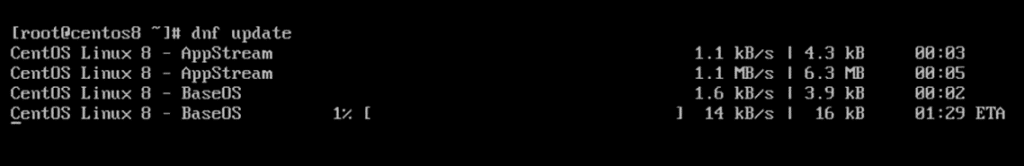
Restart your CentOS system, once update is completed. You can use reboot or init 6 command.
# reboot or # init 6
Step2 – Remove gpg keys, repositories and branding of CentOS
Next, remove all CentOS 8 packages like index html, gpg keys, release, repositories and mirrors, branding like logos, backgrounds etc. We are not removing the dependencies of these packages. So using –nodeps option
If you have CentOS desktop system with GUI, run the below mentioned “rpm” -e command to remove all aforementioned details –
# rpm -e --nodeps centos-backgrounds centos-indexhtml centos-gpg-keys centos-linux-release centos-linux-repos centos-logos or $ sudo rpm -e --nodeps centos-backgrounds centos-indexhtml centos-gpg-keys centos-linux-release centos-linux-repos centos-logos
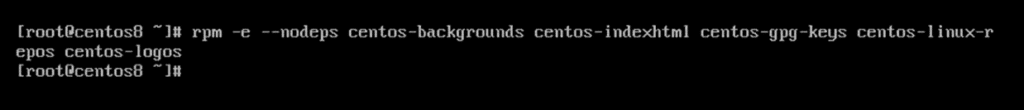
In case you don’t have GUI or GNOME installed. Run below-mentioned command to erase CentOS 8 packages like gpg keys, release and repositories only.
# rpm -e --nodeps centos-gpg-keys centos-linux-release centos-linux-repos or $ sudo rpm -e --nodeps centos-gpg-keys centos-linux-release centos-linux-repos
Step3 – Download and Install AlmaLinux 8 release package
Run following command to download and install AlmaLinux 8.3 stable release package.
# rpm -ivh https://repo.almalinux.org/almalinux/8.3/BaseOS/x86_64/os/Packages/almalinux-release-8.3-4.el8.x86_64.rpm or $ sudo rpm -ivh https://repo.almalinux.org/almalinux/8.3/BaseOS/x86_64/os/Packages/almalinux-release-8.3-4.el8.x86_64.rpm
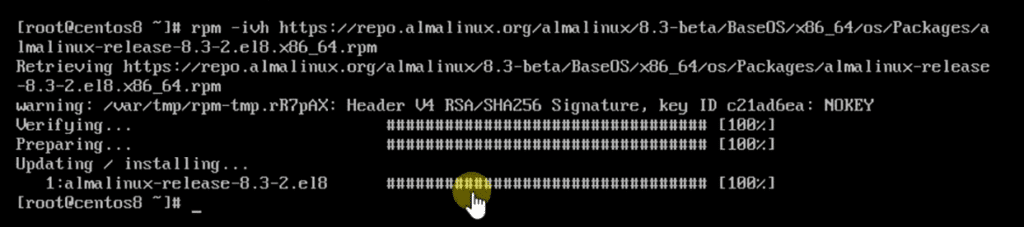
Step4 – Remove Libreport-plugin-rhtsupport package
Before moving further, you need to remove Libreport-plugin-rhtsupport-2.9.5-15.el8.x86_64 package using dnf command. This plugin is used for reporting the bug into the RedHat (RH) support system.
# dnf remove libreport-plugin-rhtsupport-2.9.5-15.el8.x86_64 or $ sudo dnf remove libreport-plugin-rhtsupport-2.9.5-15.el8.x86_64
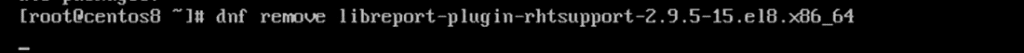
Step5 – Run dnf distro-sync command to migrate CentOS 8 to AlmaLinux
Run dnf distro-sync command to migrate CentOS 8.3 to AlmaLinux 8.3 version.
# dnf distro-sync -y or sudo dnf distro-sync -y
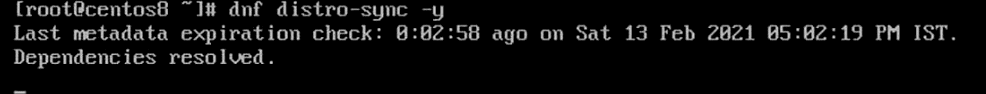
This distro sync command will delete, upgrade and downgrade existing packages. It will also clean up, install and reinstall new packages to complete the migration. For example, Install 10 packages, upgrade 75 packages and downgrade 42 packages is the transactional summary in my case.
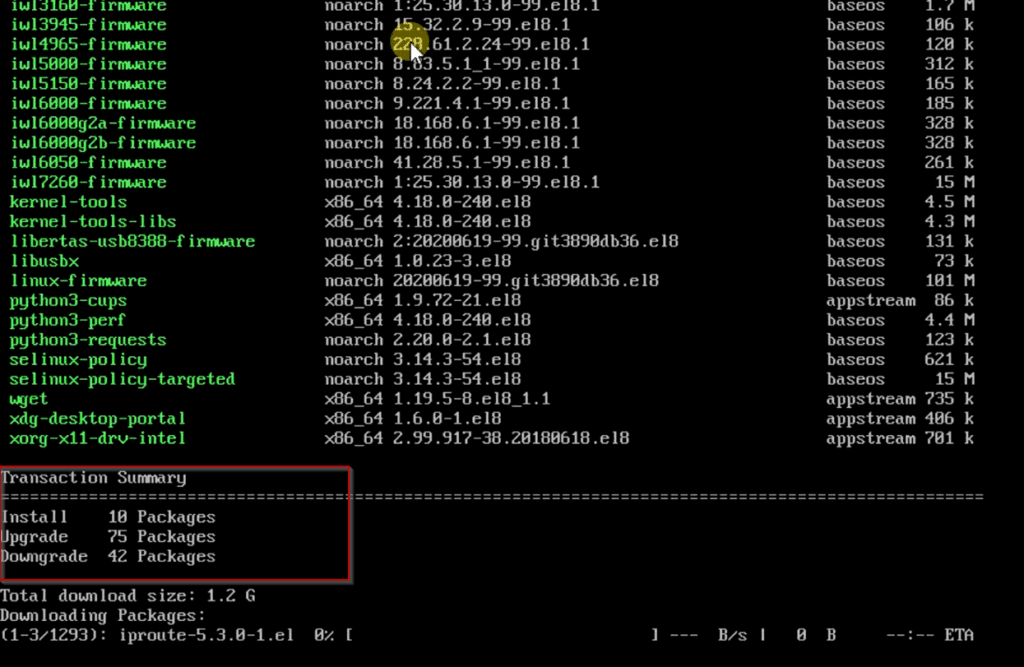
Just grab a cup of coffee, sit back and relax. It will take some time to upgrade depending upon your internet connection. It took around 30 minutes for me to complete migration of CentOS 8.
Error output –
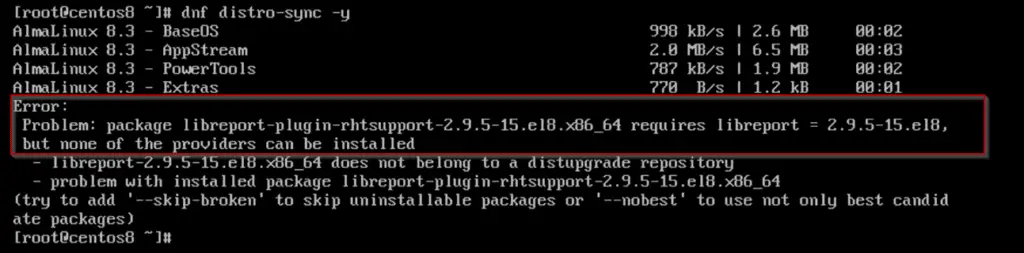
Step6 – Reboot your system, after migration
Once migration of Centos 8 to AlmaLinux 8 completes. Take a hygiene mandatory reboot of your system
# reboot
* Make sure you select AlmaLinux during boot.
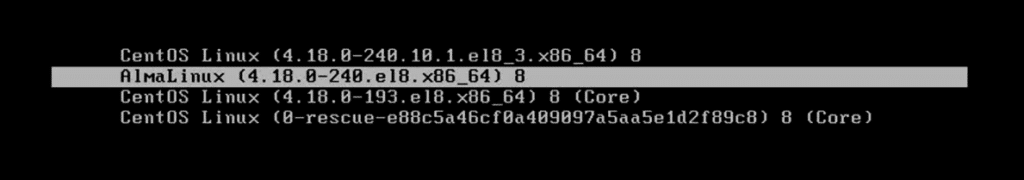
Step7 – Check AlmaLinux version to validate migration
Once reboot completes, run this command to validate your migration. It will show you AlmaLinux version 8.3 (Purple Manul) as version.
# cat /etc/os-release
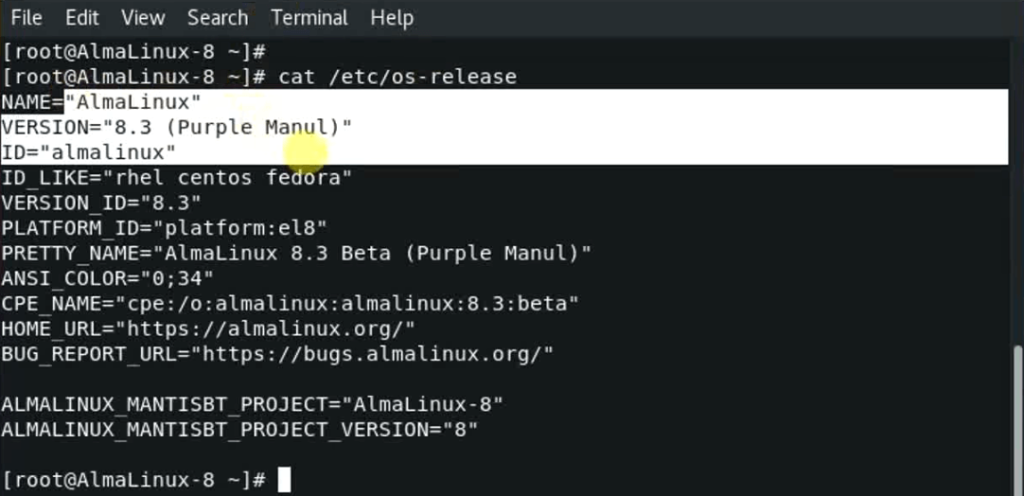
Hurray!! Finally, we have migrated CentOS to AlmaLinux.
Step8 (optional) – Change Hostname of your system
In my case, my test VM hostname is CentOS and I want to change it to AlmaLinux-8 now.
# hostnamectl set-hostname AlmaLinux-8 or $ sudo hostnamectl set-hostname AlmaLinux-8
-> Logout once and login back to see your new hostname.
How to remove CentOS grub entries and keep only AlmaLinux entries?
Follow these steps to keep AlmaLinux entries only in grub list during boot.
Grub menu entries in RHEL/CentOS 8 are assembled from various files and scripts so we won’t see static entries as was the case for previous versions of the OSes. Follow these steps
Step9 – Check for all grub entries using grubby command
$ grubby --info ALL
Step10 – Change directory to /boot/loader/entries/
You will see few files here. It was 4 in my case. 1 for AlmaLinux and 3 for CentOS and rescue boot entries
$ cd /boot/loader/entries/
Step11 – List files in this directory
$ ls <<output>> e88c5a46cf0a409097a5aa5e1d2f89c8-0-rescue.conf e88c5a46cf0a409097a5aa5e1d2f89c8-4.18.0-240.10.1.el8_3.x86_64.conf e88c5a46cf0a409097a5aa5e1d2f89c8-4.18.0-193.el8.x86_64.conf e88c5a46cf0a409097a5aa5e1d2f89c8-4.18.0-240.el8.x86_64.conf
Step12 – Move all these files to /temp except AlmaLinux “.conf” file
Check all these for files individually. Then you can move all these file except “e88c5a46cf0a409097a5aa5e1d2f89c8-4.18.0-240.el8.x86_64.conf” which is for AlmaLinux in my case, to other directory.. {Don’t delete them}.
You can also keep rescue entry if you want.
Step13 – Reboot your system
Now you will see only AlmaLinux entry in (default boot).
Can I migrate CentOS 7.x or CentOS 6.x to AlmaLinux 8 ?
Yes, But it will be two step process –
- If you have Centos 7.x or 6.x. You need to first upgrade it to CentOS 8.3 at least to follow this migration.
- Then upgrade CentOS 8.3 to AlmaLinux 8.3.
Currently, there is no official way to migrate any CentOS version to AlmaLinux. CloudLinux team may come up with scripts to migrate CentOS 7.x and 6.x also to AlmaLinux 8 directly. Just assuming and hopeful 😉
Conclusion
I will make another tutorial, once the official script on “Migrate CentOS 8 to AlmaLinux” will be available. Till that time, keep testing and playing with AlmaLinux 8 version.
Although I have shared a video tutorial to explain the complete upgrade process. But if you still face any issue, just let me know through your comments. I will try to help you.
Happy learning..
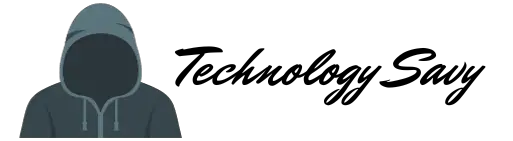


![Guide with Screenshots – How to Install Zabbix on Rocky Linux/AlmaLinux 8.5 [Update 2023]](https://cloudlinuxtech.com/wp-content/uploads/2021/11/How-to-install-Zabbix-5.4-on-Rocky-Linux-or-AlmaLinux-270x161.png)