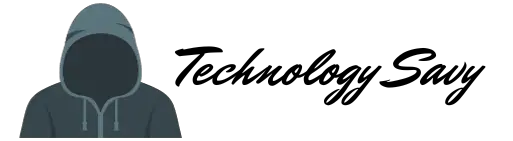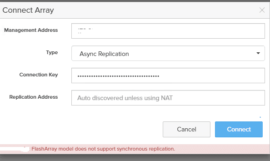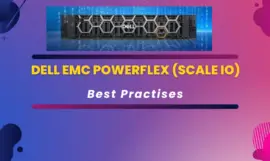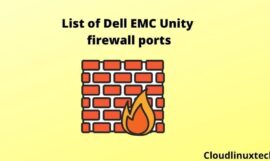In today’s digital age, data is a precious asset for individuals and businesses alike. Ensuring the security, accessibility, and efficient management of this data is of paramount importance. Dell EMC’s Data Domain offers a robust solution for data protection, backup, and recovery.
In one of the DD (Data domain) implementation, I was looking for DD best practice list, which I can share quickly with my client. But after lot of search and struggle, I didn’t found that and everything redirected me to big PDFs files and Guides of Dell EMC.
So I started making it one and thought of sharing it with my IT community. In this article, we will explore best practices for using Data Domain and address some frequently asked questions related to this technology.
In the following table, I have shared Category, Security requirements and Details of these DD best practices. I have also included “Followed (Y/N)” and “Justification around it, if it’s not followed” Columns to fill in quick for your environment.
You just need to copy this table to an excel and start implementing this checklist and can share it with client, if required.
Best Practices for Using Data Domain
Design a Scalable Architecture
– Plan your Data Domain deployment with scalability in mind. Choose the right model and capacity to accommodate future data growth.
Implement Data Deduplication
– Enable data deduplication to maximize storage efficiency. It reduces the amount of data that needs to be stored and transferred during backups.
Leverage Replication for Disaster Recovery
– Use Data Domain replication to create offsite copies of your data for disaster recovery purposes. Ensure that you have a well-defined replication strategy.
Regularly Monitor and Maintain
– Monitor your Data Domain system’s health, performance, and capacity regularly. Implement a maintenance schedule to keep it running smoothly.
Implement Data Encryption
– Enable encryption to protect data at rest and during transmission. This adds an extra layer of security to your backup environment.
Establish Access Controls
– Define access controls and authentication methods to restrict unauthorized access to your Data Domain system.
Test Your Backup and Recovery Processes
– Regularly test your backup and recovery processes to ensure data availability in case of a disaster. Document and update your recovery procedures.
Stay Informed About Updates
– Keep your Data Domain system up to date with the latest firmware and software updates to benefit from improvements and security enhancements.
DD security best practices checklist
In the following table, I have shared Category, Security requirements and Details of these DD best practices. I have also included “Followed (Y/N)” and “Justification around it, if it’s not followed” Columns to fill in quick for your environment.
| Category | Identifier | Security Requirement | Details | Followed (Y/N) | Justification, if not followed |
| System Access | 1.1.1 | Data at rest encryption keys are dependent on this passphrase, and therefore, the use of a stronger passphrase is mandatory | valid passphrase must contain: ● A minimum of nine characters ● A minimum of one lowercase character ● A minimum of one uppercase character ● A minimum of one numeral ● A minimum of one special character ● No spaces DDOS supports passphrase up to 254 characters. DDMC only uses a passphrase for imported host certificate private keys. | ||
| System Access | 1.1.2 | Secure AD/LDAP authentication for all users | AD integration for all DD users and local users with limited access and managed by Vault | ||
| System Access | 1.1.3 | Access via HTTPS only | The system can use an imported certificate to establish a trusted connection to manage the system over SSL. If a certificate is not provided, the system can use its self-signed identity certificate. HTTPS is enabled by default. Http is disabled by default and must not be enabled. Recommendation is to use external certificates for SSL instead of self signed system generated certificates | ||
| System Access | 1.1.4 | limiting CLI- and GUI-based access with an allow list based on fully qualified hostname or IP address | limiting CLI- and GUI-based access with an allow list based on fully qualified hostname, IPv4 address, or IPv6 address to prevent remote access over the network by unauthorized hosts. SSH and secure browsing (HTTPS) are enabled by default. The recommendation is to use an imported certificate and to configure session timeout values to ensure that users are automatically logged out of the system after the session is over. A session timeout of 5 minutes maximum is recommended. | ||
| System Access | 1.1.5 | Host based access list | Data is not readily viewable from anywhere except a host that has been granted access. Administrator access is required to configure the Data Domain system and adjust which physical hosts can view an exported mount point. Users with administrative access can update the access list with a server’s hostname or IP address. A system can use DNS for name resolution | ||
| System Access | 1.1.6 | Explicit permissions (ACLs) must be set | Files that are created on the Data Domain system are “owned” by the creator. For example, backup software typically writes files as a particular user, so that user would own all files that the backup software created on the system. Explicit permissions (ACLs) must be set, however, to prevent users from viewing files created by others. | ||
| User Authentication | 1.1.7 | Strong password for default accounts | The default user account is sysadmin. The account cannot be deleted or modified. Security officer account must also be created during intial setup Change the default password to a more complex and stronger password after logging in to the system for the first time. | ||
| User Authentication | 1.1.8 | MFA for Sysadmin and Security officer accounts. Also implement it for all other users including iDRAC | The system requires additional authorization for certain commands to promote better security and protection, which means sysadmin or security-officer (created during initial setup) credentials are required to run these commands. When multi-factor authentication (MFA) enabled on a system, in addition to sysadmin or security-officer credentials, , the system will also ask for MFA passcode for certain commands to promote better security and protection.DD supports RSA SecurID as MFA provider | ||
| User Authentication | 1.1.9 | RBAC and Least privileged access | RBAC must be implemented and followed with least privilege access policy | ||
| Logs | 1.1.10 | Centralized logging of system/security logs | All system logs (system, space, errors, access related) are stored on the root file system partition. Logs can be configured to send to a remote syslog server SIEM/SOAR. | ||
| Time Sync | 1.1.11 | Time synchronization with External source | Device time must be synced by External source like NTP or with Domain controllers | ||
| Data security | 1.1.12 | DD retention lock | DD Retention Lock software provides immutable file locking and secure data retention capabilities for customers to meet both corporate governance and compliance standards, such as SEC 17a-4(f). DD Retention Lock provides the capability for administrators to apply retention policies at an individual file level. This software enables customers to use their existing systems for backup and archive data. DD Retention Lock ensures that archive data is retained long-term with data integrity and secure data retention | ||
| Data security | 1.1.13 | Dual sign-on requirement | When DD Retention Lock Compliance is enabled, additional administrative security is provided in the form of “dual” sign-on. This requirement involves a sign-on by the system administrator and a sign-on by a second authorized authority (the “Security Officer”). The dual sign-on mechanism of the DD Retention Lock Compliance edition acts as a safeguard against any actions that could potentially compromise the integrity of locked files before the expiration of the retention period | ||
| Data security | 1.1.14 | Secure system clock | DD Retention Lock Compliance implements an internal security clock to prevent malicious tampering with the system clock. The security clock closely monitors and records the system clock. If there is an accumulated two-week skew within a year between the security clock and the system clock, the file system is disabled and can be resumed only by a security officer. | ||
| Data Encryption | 1.1.15 | Encryption of data at rest | Encryption of data at rest protects user data in the situation where a Data Domain or Power Protect system is lost or stolen and eliminates accidental exposure if a failed drive requires replacement. When the file system is intentionally locked, an intruder who circumvents network security controls and gains access to the system is unable to read the file system without the proper administrative control, passphrase, and cryptographic key. | ||
| Data Encryption | 1.1.16 | Encryption of data in flight | Encryption of data in flight encrypts data being transferred via DD Replicator software between two DD systems. It uses OpenSSL AES 256-bit encryption to encapsulate the replicated data over the wire. The encryption encapsulation layer is immediately removed as soon as it lands on the destination system. Data within the payload can also be encrypted via DD encryption software | ||
| Data security | 1.1.17 | Secure iDRAC access and accounts | iDRAC can be accessed through the dedicated iDRAC port in the back of the system. By default, this port is enabled with IP address 192.168.0.120. If this port is not used, users can choose to disable iDRAC port iDRAC supports many services that are separated from DDOS services. Configure these services appropriately to correctly secure the system | ||
| Data security | 1.1.18 | Secure BIOS | 1. Prohibit booting from USB (or any device other than the hard disks) in BIOS. 2. Disable the USB ports completely in BIOS (if possible). 3. Setting a password in BIOS | ||
| Monitoring | 1.1.19 | DPA Anomaly detection reports | * Leverage new Cyber Threat Anomaly Detection reports available in DPA * Provides several reports that provides analytics via the data collected from DPA * Lightweight and provides basic awareness against cyber attacks | ||
| Monitoring | 1.1.20 | SNMP service | If the SNMP service is not required, disable the SNMP service. If the SNMP service is required and enabled, then following configurations should be considered, if applicable. ● SNMP must be configured with SNMP V3. ● SNMP user authentication-protocol must be configured as SHA256. ● SNMP user privacy-protocol must be configured as AES. SNMP v2/SNMP v1 protocols do not implement cryptographic security, and only SNMP v3 should be used when the system has FIPS enabled or enhanced security is required |
Frequently Asked questions – DD Best practices
What is Dell EMC Data Domain?
Dell EMC Data Domain is a data deduplication storage system that helps organizations optimize data protection, backup, and disaster recovery processes. It reduces storage costs and enhances data availability.
How does Data Domain ensure data security?
Data Domain employs encryption, access controls, and authentication mechanisms to safeguard your data. It complies with industry standards and regulations.
What are the key benefits of using Data Domain?
Data Domain offers high-speed backups, quick restores, efficient replication, and scalability. It improves data resiliency and minimizes downtime.
What are some common use cases for Data Domain?
Data Domain is ideal for backup and recovery, disaster recovery, remote office data protection, and long-term data retention.
Conclusion
In the ever-evolving landscape of data management and protection, Dell EMC Data Domain stands as a reliable solution for organizations seeking to safeguard their critical information. By adhering to best practices such as designing a scalable architecture, implementing data deduplication, and ensuring regular monitoring and maintenance, you can maximize the benefits of Data Domain while minimizing risks.
As you embark on your journey to secure and manage your data effectively, remember to stay informed about updates and continuously test your backup and recovery processes. By following these best practices and staying proactive, you can harness the full potential of Dell EMC Data Domain to protect your data and ensure its availability when you need it most.
Disclaimer:
While this article provides valuable insights and best practices for using Dell EMC Data Domain, it is not an exhaustive guide. Technology is constantly evolving, and specific configurations and requirements may vary depending on your unique environment. For comprehensive and up-to-date information, we recommend visiting the official Dell EMC guides, consulting with Dell EMC experts, or seeking professional advice to ensure that your Data Domain implementation aligns with your specific needs and the latest industry standards. Your data’s security and availability are of utmost importance, and it’s crucial to stay informed and adapt to changes in the data protection landscape.