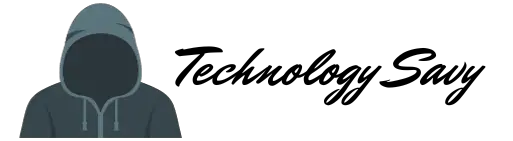This post is to celebrate the general availability of openSUSE Leap 15.2. I will discuss what is new in openSUSE Leap 15.2 release and also will talk about the features of leap 15.2. As an IT professional, I have been a big fan of SUSE enterprise Linux and used it in various clients to implement enterprise services. openSUSE is a free or non-commercial distribution version earlier known as SUSE Linux and SuSE Linux Professional.
OpenSUSE is one of the most stable, complete and easy to use Linux version. Its “Leap” variant actually shares a common codebase with SUSE Enterprise Linux. Let’s say you are new to openSUSE and before implementing its commercial version, you want to have a feel of its features and stability.
You can start with the openSUSE leap variant and once you are satisfied, you can directly upgrade your openSUSE to the supported SUSE Linux Enterprise (SLE) version.
OpenSUSE leap 15.2 release is out now and You’re most welcome to explore new features of this opensource Geeko.

OpenSuse Historical facts
SUSE Linux 10.0 beta was the initial version, Currently, the OpenSUSE community project offers two versions, Rolling and Stable.
The current stable version available is openSUSE leap 15.1 and soon from 2nd July onwards it’s going to be openSUSE leap 15.2. Although the beta version of leap 15.2 is already available to play around.
The Rolling release (RC) version name is Tumbleweed. This is based on a rolling codebase called “Factory”. You don’t need to wait for long release cycle periods to get stable and most updated application version.
Tumbleweed rolling release attracts to those Developers, testers, or contributors who need stable version closed to openSUSE factory.
Distribution and versions Leap 15.2
- Rolling release
Tumbleweed-rolling - Current regular release
OpenSUSE Leap 15.2 – Stable
- Previous regular release
openSUSE Leap 15.1– stable
The tumbleweed rolling release gets update on regular intervals and always on the latest patches. While openSUSE leap is divided into minor and major release
Minor release:- Expected cycle is around every 12 months aligned with SUSE Linux Enterprise Service Packs.
Major release:- Expected cycle is 36 to 48 months aligned with SUSE Linux Enterprise Service packs.
Where to download openSUSE Leap 15.2
Currently, the beta version of OpenSUSE 15.2 available to download and to mess around with its features and applications. Soon I will provide the link for GA stable release also.
If you are a fan of openSUSE Tumbleweed, you can download by tapping on the link.
Hardware requirements of Leap 15.2
Hardware requirement of this new openSUSE leap 15.2 is more or less the same as OpenSUSE 15.1.
- The processor must be Pentium 2.4Ghz or more. AMD and Intel processors are recommended
- RAM 2 GB or more
- Disk 5GB or more for graphical, 40GB recommended
- Sound or Graphics – All modern cards are supported
- The grub boot loader is compatible with other operating systems if you want to have a dual boot with Windows.
- All installation types are supported like boot from CD, boot from USB or PXE network boot
Features of openSUSE Leap 15.2
Enterprise migration ready –
OpenSUSE Leap 15.2 share code base with SUSE Linux Enterprise 15 SP2. So you have all freedom to develop and integrate on Leap and then migrate it to SLE for certifications, mass deployment and LTS (long term support). OpenSUSE leap community works on aligning codes to make this transition easy.
Server Ready
OpenSUSE leap 15.2 provides two roles to select from classic and Transactional server role. A transactional server role is contributed by Kubic project, This role can be used for transactional updates and a Read-Only Root Filesystem with the benefits of atomic updates in a number of use cases like running a web server, mail server, Virtualization or IOT without any downtime or impact.
Containerization Technologies
In today’s cloud computing world, containerization technologies are really on high demand, an operating system without this feature is like Human without life.
Leap 15.2 has a lot of containerization technologies like Singularity and libcontainers-common. Docker containers and tooling helps to build and ship applications quickly. OpenSUSE leap 15.2 comes with Kubernetes 1.18 and for virtualization software, Flatpak and AppImage are handy to run applications in isolation.
Developer Corner
Leap 15.2 always support the developer in terms of programming languages and libraries. it supports approximately all languages like Go, Haskell, Rust, C++, Java, Python, Perl, Ruby on Rails etc.
Libraries like libzypp, libstorage-ng, libvirt, glib and many more supported for developers.
Sysadmin and User technologies checks
As discussed earlier, leap 15.2 can be upgraded easily to SLE (SUSE Linux Enterprise), so it must support all Enterprise services. And leap never leaves any stone unturned in this section.
Sysadmin Corner
Admins can configure enterprise services like Web, mail servers, DHCP (Dynamic host configuration protocol), DNS (Domain name system) and NFS (Network file system) services.
Nextcloud (for file and host sharing) and Kopano (groupware application suite) is also part of openSUSE leap 15.2
YaST has been improved a lot and a new interface has been introduced to manage firewalld including autoYaST enhancements. Better management of Salt formula with yast2 modules. Default Partitioning of the small and large disks, MD software raid creation and partition management is now enhanced using YaST in openSUSE leap 15.2.
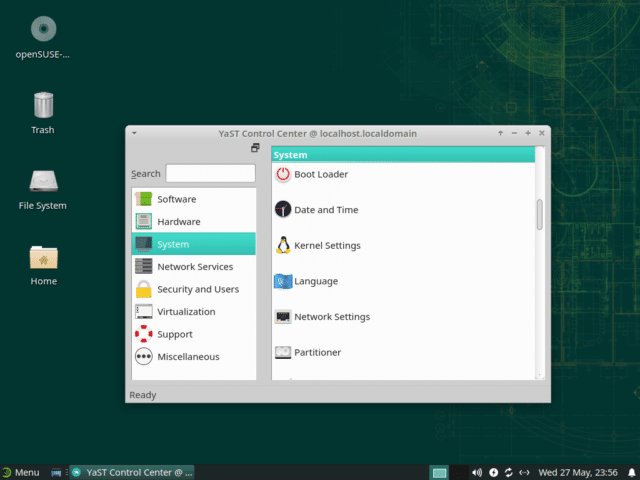
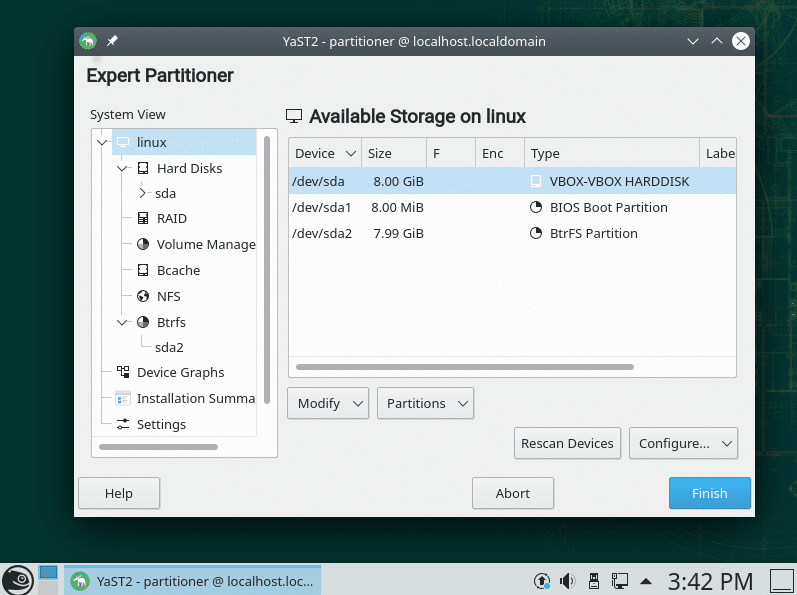
User Corner
Desktop environments supported by openSUSE 15.2
I will give you an overview of different Desktop environment available in leap 15.2. what all advancement or features are available in this release.
- KDE Plasma:- This openSUSE Leap 15.2 release supports KDE plasma 5.18 Long-Term-Support version and all supported applications and tools. This KDE release enhances end-user experience with Emoji selection, better public WiFi logins, Plasma browser, New look and feel with better notification.
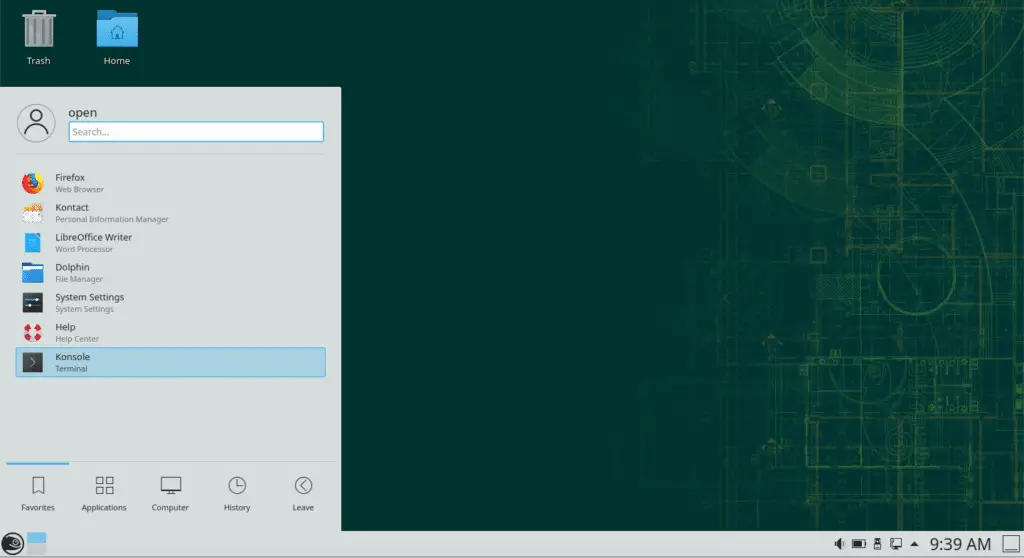
- GNOME:- Using a Linux operating system gives you the option to use from a variety of desktops, GNOME 3.34 is one of them. GNOME 3.34 is the same version also used in SLE 15 SP2 which uses Wayland interface by-default. Leap offers live images for KDE and GNOME both.
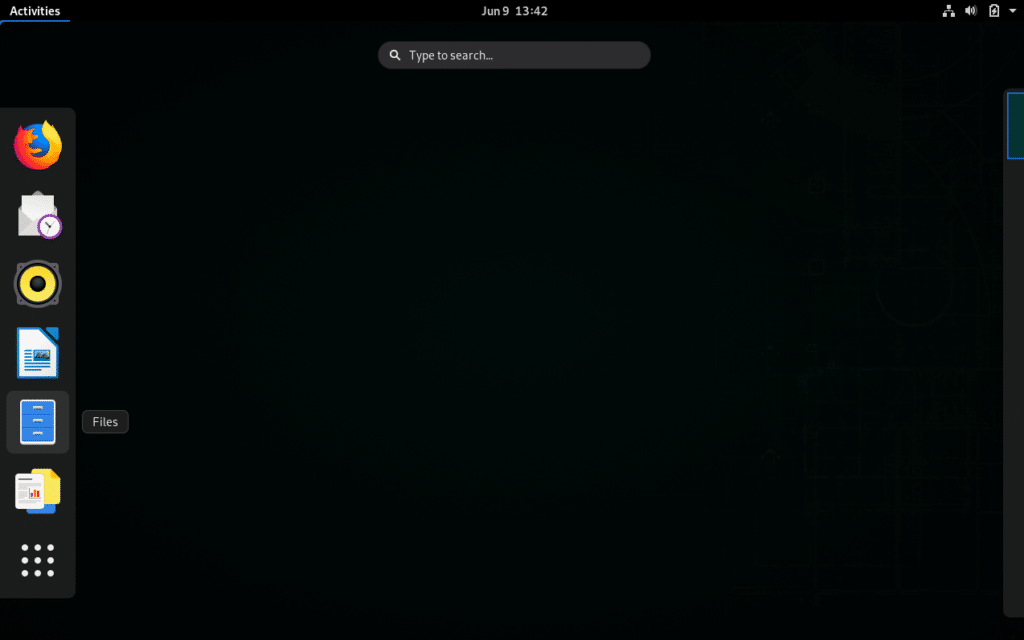
- Xfce:- openSUSE Leap 15.2 now contains the long-awaited (almost 4 years) Xfce 4.14 version. All core applications and components have been ported to the new branded GTK 3 desktop version. xfwm4 window manager support for HiDPI, VSync, hardware GLX and various compositor enhancements.
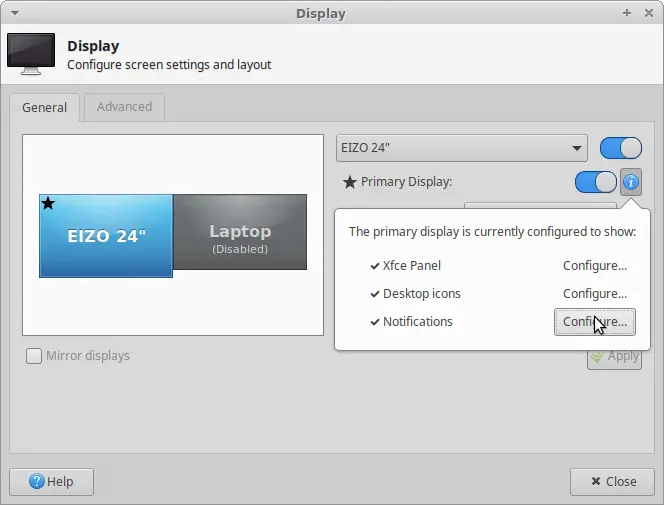
- Sway:- i3 window manager for X11 is replaced with Wayland compositor sway 1.4.
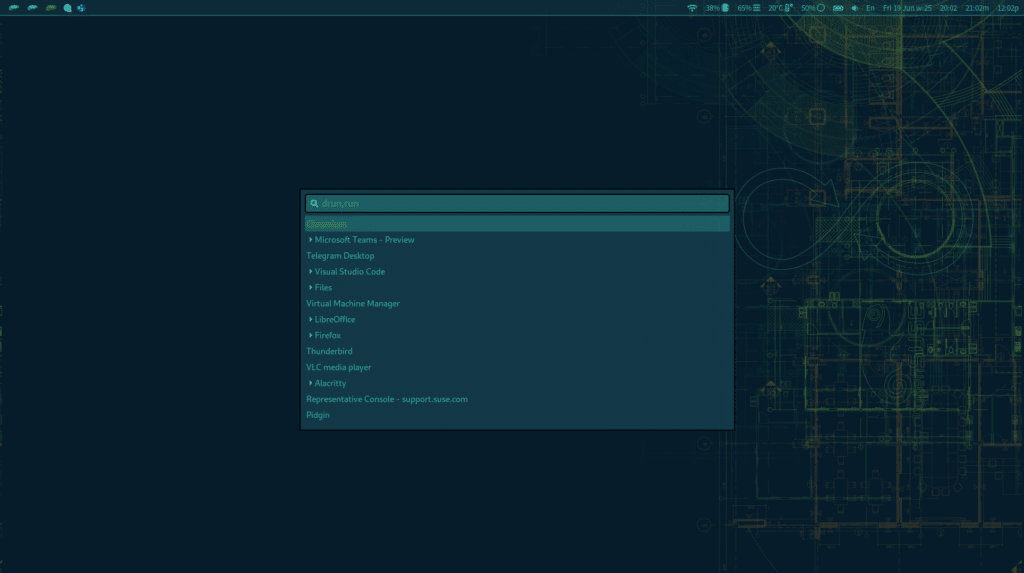
Education, Research and Health
Leap also support Health and Education tools and packages like GNU Health (to run hospital operations and patients data management) and QGIS (to create, edit and visualise patient data). It allows researchers to perform data analytics using Grafana and Prometheus tools and results in medical field developments.
Weblate
OpenSuse weblate is responsible for the translation of openSUSE into more than 50 languages. If you are a translator, you can get a list of projects, on which Weblate is currently working and you can contribute in translation to boost co-ordination between community and Enterprise.
Artificial intellignence
These are the list and bit of functionality overview of few packages of Artificial intelligence, which are available in openSUSE Linux 15.2
Tensorflow:- is a flexible framework which is used by the scientists for deep learning to generate numerical computations and data-flow graphs. it’s flexible architecture help to install it in desktop, servers, mobile and legacy devices without rewriting any code.
PyTorch:- It is a machine learning library that provides the ability to prototype a project and migrate it to production.
ONNX:- Open format built to facilitate AI developers to use models with a variety of frameworks, tools, runtimes and compilers
Many other end-user applications like LibreOffice, web browsing and Tilix etc have been added or improved in functionality. But probably you all know most of the applications if you have been in touch of any flavour of Linux, so not diving deep on to those.
Workaround for flatpak in Leap 15.2
In Leap 15.2, a fresh flatpak 15.2 installations are corruption or broken has been found and it has been filled already in Bugzilla.
$ flatpak search Blargh error: While opening repository /var/lib/flatpak/repo: opendir(objects): No such file or directory
The workaround to fix it just delete /var/lib/flatpak directory and all sorted for you.
$ sudo rmdir /var/lib/flatpak/repo
Final thoughts
OpenSUSE Leap 15.2 release is finally released with new features, packages and with few expectations of FOSS community. I have played around SUSE Linux, so I can assure you, it’s one of the best and stable versions in Linux forest.
I hope you have enjoyed the release party, feel free to share your feedback or comments about the openSUSE release 15.2.
I hope you will find this article “What is new in OpenSUSE Leap 15.2 Release” helpful.
Further interesting posts on Linux
Vmware on Linux and Chrome installation
See you soon in the next post 😉